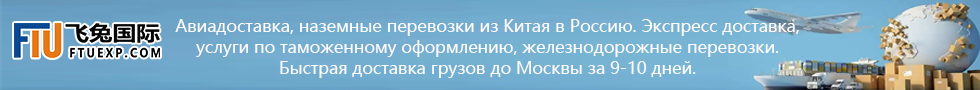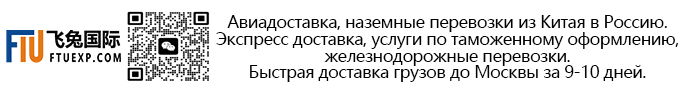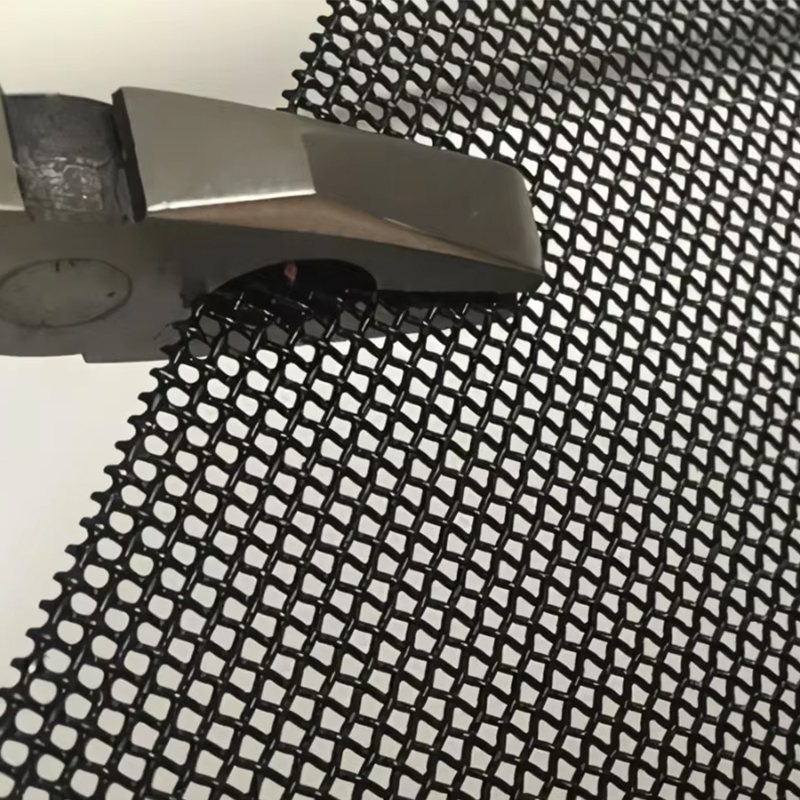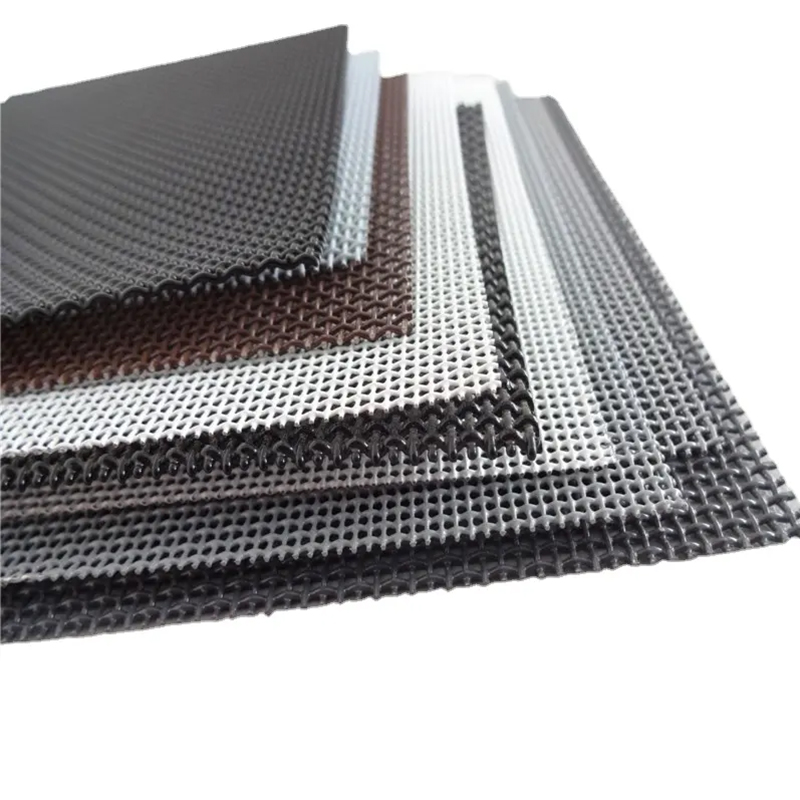HD2V04,HDMI to VGA Video Adapter Converter with Audio - HD to VGA Monitor 1080p
HDMI to VGA Video Adapter Converter with Audio - HD to VGA Monitor 1080p
Connect HDMI enabled devices to a VGA monitor with stereo audio separation
Model No.: HD2V04
Declaration
The mentioned trademarks, registered trademarks, and other protected names and/or symbols of third-party companies not related in any way to us. Where they occur these references are for illustrative purposes only and do not represent an endorsement of a product or service by us, or /and endorsement of the product(s) to which this manual applies by the third-part company in question. Regardless of any direct acknowledgement elsewhere in the body of this document, we hereby acknowledge that all trademarks, registered trademarks, service marks, and other protected names and/or symbols contained in this manual and related documents are the property of their respective holders.
Introduction
The HD2V04 HDMI2VGA HDMI to VGA converter converts digital HDMI or DVI video signals to analog VGA, taking the input resolution from your device and converting it into an analog signal at the same resolution.
The converter also separates the audio stream from the HDMI signal (HDMI LPCM 2-Channel) and converts it to analog stereo audio that can be used with the VGA display.
With support for resolutions of up to 1080p, the HDMI2VGA converter is a perfect solution for connecting video cards (desktop or laptop) or consumer electronics devices such as game consoles or home theater receivers that offer an HDMI output to a VGA display.
Applications
■ Convert an HDMI signal from a Blu-Ray player, PS3, or other HDMI-enabled source to work with an analog VGA display
■ Convert a DVI or HDMI signal from a desktop or notebook video card to work with an analog VGA display / projector
Features
■ Compatible with DVI by a DVI-HDMI cable or connector
■ Input video signal: HD source
■ Output video signal: VGA
■ Audio Output: 3.5-mm stereo mini-jack
■ No external power required
■ Plug and play
Troubleshooting
■ The monitor is not getting a signal and there is no error on the monitor. What do I do?
Reply: Try the following:
Check that the monitor’s video port works with another source.
Check that the cables between the source and the destination work with other equipment.
Check whether the video adapter works with another source and another destination.
■ Does this device require me to install drivers, or perform any other setup tasks?
Reply: This device is plug and play. It does not use any drivers, and does not require any setup tasks other than plugging in the source (for example, a computer) and the destination (for example, a monitor).
■ Does this device also convert in the opposite direction?
Reply: Unfortunately no, this device has an intended source and an intended destination. Please see the title of the webpage for this order.
■ The monitor is not getting a signal and the monitor says “Out of Range.” What do I do?
Reply: The error “Out of Range” normally means that the resolution being output by the computer is not compatible with the display. Try lowering the resolution to see if that helps resolve the issue. You may need to connect another monitor or restart the computer or source to accomplish this.
Отправить запрос, связаться с поставщиком
Другие товары поставщика
| HD2R01,HDMI to Composite Converter with Audio | HDMI to Composite Converter with Audio Convert an HDMI signal with supporting audio to work with legacy composite video televisions and displays Mo... | |
| MHL321,MHL Version 3.0 HDMI Adapter | MHL (V3.0) to HDMI Adapter Connect your MHL enabled mobile device to an HDTV, monitor or projector using HDMI! Introduction The MHL321 MH... | |
| V2HD02,GA to HDMI Converter with Audio & Video | VGA to HDMI Converter with Audio & Video VGA to HDMI Adapter with USB Audio & Power – Portable VGA to HDMI Converter – 1080p ... | |
| U3VG01,Usb3.0 to Vga Multi Displaying Adpater | USB 3.0 to VGA External Video Card Multi Monitor Adapter Introduction The USB 3.0 to VGA Adapter turns a USB 3.0 port into a VGA output port with ... | |
| R2HD01,HDMI to Composite Converter with Audio | Composite to HDMI Converter with Audio Model No.: R2HD01 Declaration The mentioned trademarks, registered trademarks, and other protected names an... |
Похожие товары
| Spindle Oil Chiller - LCO series | Продавец: Changzhou Lingji Industrial Equipment Co., Ltd | Thespindle oil cooleris an essential component in maintaining the longevity and precision of CNC ... | |
| Customizable High-Transparency Window Screen Materials | Продавец: Hebei Jinbiao Construction Materials Tech Corp., Ltd. | Customizable High-Transparency Window Screen Materials In today's world, the demand for cust... | |
| High Visibility Window Screens Manufacturer | Продавец: Hebei Jinbiao Construction Materials Tech Corp., Ltd. | High Visibility Window Screens Manufacturer High Transparency Window Screen High Visibili... | |
| High Elastic Wire Mesh Manufacturer | Продавец: Hebei Jinbiao Construction Materials Tech Corp., Ltd. | High Elastic Wire Mesh Manufacturer High-Elastic Wire Mesh High Elastic Wire Mesh Manufac... | |
| Stainless Steel Security Screen Manufacturer | Продавец: Hebei Jinbiao Construction Materials Tech Corp., Ltd. | Stainless Steel Security Screen Manufacturer Stainless Steel Security Screen Manufacturer -... |