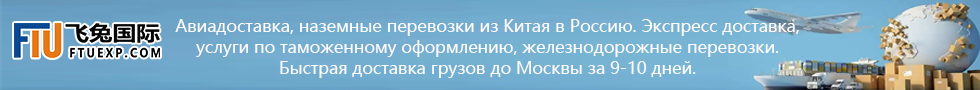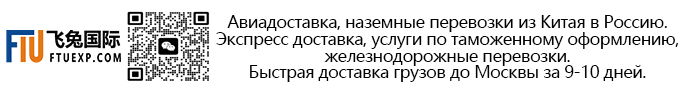Seabird Camera cheap Sports camera supplier
Seabird Cameracheap Sports camera supplier
Safety Guide
4k sport Camerafor sale Basic Instructions
Press and hold the power button for 3 seconds to turn it on/off.
The maximum support space of SEABIRD sports cameras external storage(Micro SD card) is 128G. SEABIRD sports cameras have requirements on the writing speed of the memory card used for shooting 4K image quality, only supporting the TF card U3 memory card, in order to ensure that you can shoot quality 4K video, please use the SD card recommended below.
(1) Access the SD card on the PC side via a card reader.
(2) Directly access the SD card in the camera on the PC side by means of USB cable connection.
(3) Download the multimedia files in the SD card inside the camera from the APP "SEABIRD" on the mobile or play them online through WiFi.
(1) If the user directly connects to the camera via the USB cable for charging, the charging process will be faster. A green light indicates that the charging is finished and please unplug the USB cable in time.
(2) It is recommended to turn off the camera when charging.
(3) If the user chaises the battery through the seabird special charger, the battery will be more full and can be used for a long time although the charging takes a long time. A green light indicates that the battery is fully charged and please unplug the USB cable in time.
(4) Due to battery variability, the battery may show that it does not reach the amount of 100% after the charging is finished. This is a normal phenomenon.
Due to the characteristics of the lithium battery, it consumes more power and its charging and discharging capacity decreases when used in the ambient temperature of above 40 degrees and below 0 degrees.
(1) If the user finds that it sticks while the video is being played, please first exclude problems concerning the computer performance and the player.
(2) Please, ensure that the SD card used is a micro SD card of a formal brand U3 specification or above. Avoid using cards under U3 specification and fake ones.
(3) If you shoot in a high-temperature environment of 35 degrees or more for a long time, the reading and writing performance of the SD card will enormously declined, causing problems such as frame loss.
Please avoid prolonged use in high-temperature environments.
(1) move the battery cover to the right side and open it up.
(2) Install the battery into the camera in accordance with the positive and negative signs and the directions of the arrows on the battery until it is in place.
(3) Battery chaining indicator: Please refer to the product diagram.
(4) Remove the battery: open the battery cover to remove the battery.
(1) Turn on the camera and click on the "Setting" icon at the
lower-left corner of the camera screen. Then click on WiFi and choose to turn WiFi on or off.
(2) WiFi consumes a lot of power, so please turn it off when not in use.
can search for the app "SEABIRD" in major Android application markets (Huawei Application Market, OPPO Application Market, 360 Assistant, Google Play, Xiao mi App Store, etc.) and then download and install it;
iPhone users
can search for the app "SEABIRD" fn the APP store and then download and install it; If you search for down loads on the IPAD, you need to select the choice of "iPhone only".
Software download QR code:
- SEABIRD cameraconnected toAPP
First open the SEADIRD sports camera, click on the icon and turn on WIFI. Then open the app, click on the symbolofWiFiat the upper left corner of the APP interface to find the WiFi device with the format of'SEABIRD-XXXXXX". Enter the initial password 12345678 and you can connect to the device.
Open the camera Ul menu bar and the icon appears at the
upper right corner of the screen. Click on the icon to enter the filming mode.
Open the camera Ul menu bar and the icon appears at the
upper left corner of the screen. Click on the icon to enter the photographing mode.
Open the camera Ul menu bar and click on the icon at the lower-left corner of the screen. And select "Reset" and confirm it, then you can restore the fectory settings and reset the camera.
In the settings menu of the mobile app, select "Firmware Upgrade" and follow the prompts to operate.
The company was founded in 2012, handheld printerand printer chip are our main product, at the same time, our seabird camera is also very popular in the international market.
For more product information, please click here.
Отправить запрос, связаться с поставщиком
Другие товары поставщика
| T1000 Handheld Inkjet Printer Handheld Printer manufacturer | T1000 Handheld Inkjet PrinterHandheld Printer manufacturer ⅤIntroduction of operation Please turn off the handheld printer while installing the in... | |
| Seabird Camera Portable Sports camera supplier | Seabird CameraPortable Sports camera supplier This HD Sports Camera is highly precise and thus should not be dropped or bumped. Our products are e... | |
| T1000 Handheld Printer Handheld Printer China | T1000 Handheld PrinterHandheld Printer China count Handheld PrinterSolution of common problem 1) Please confirm whether the printer display data. ... | |
| T1000 Handheld Inkjet Printer cheap Handheld Printer for sale | T1000 Handheld Inkjet Printercheap Handheld Printer for sale ⅥPortable Handheld Printer Solution of common problem 1) Please confirm whether the p... | |
| T1000 Handheld Inkjet Printer BAR code Handheld Printer for sale | T1000 Handheld Inkjet PrinterBAR code Handheld Printer for sale Ⅰsummarize Besheng handheld printer, designed with thermal foaming spray nozzle, ca... |
Похожие товары
| Custom Crossbody Bags Manufacturer | Продавец: 854667 | Custom Crossbody Bags Manufacturer Custom Crossbody Bags – Designed for Your Brand, Ma... | |
| Waist Bags Manufacturer | Продавец: 854667 | Waist Bags Manufacturer Custom – Your Logo. Your Style. Our Expertise. If you're ... | |
| Zirconia Ceramic Foam Filter For Steel And High Alloy | Продавец: Hebei CangChen Imp.& Exp.Trade Co.,Ltd | are used forfiltration of all types of steel like unalloyed, low alloyed, stainless and high-allo... | |
| oil filter element LH0240D010BN3HC China replacement supplier | Продавец: DONGFANG YOYIK (DEYANG) ENGNIEERING CO; LTD | "oil filter element LH0240D010BN3HC China replacement supplierSold by YOYIK. Deyang YOYIK is a pr... | |
| Lead Acid Replacement Battery | Продавец: 00000 | Lead Acid Replacement Battery Lead Acid Replacement Battery A is a battery designed to re... |