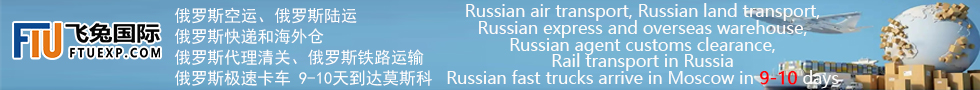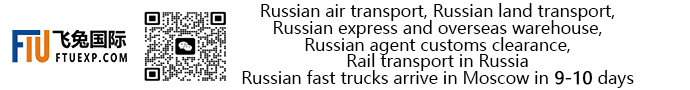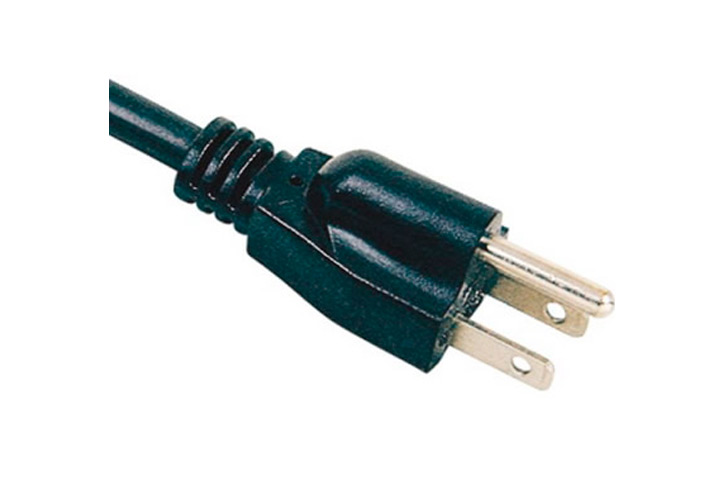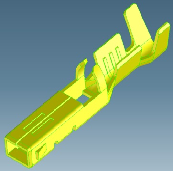Graphics Card Wire Harness
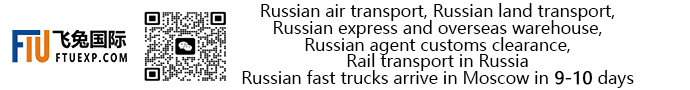

The graphics card wiring harness produced by Holly Electronics is the mining machine GPU power supply cable, application range: 6PIN to 8PIN(6+2) power supply power cable, using 18AWG cable, boldface to increase the current, suitable for 8 pins or 6 pin power interface graphics card expansion or transmission.
Graphics Card Wiring Harness Design Features
01.
Save Costs
To save costs, the current computer power supply is suitable for the lack of an 8PIN graphics card power port, or mining design or mining more graphics cards, power port is not enough, the use of single line current is not enough.
02.
Increase the Current
This problem can now be solved by switching from a 6-pin power supply to an 8-pin power port, increasing the current of the graphics card.
Graphics Card Wiring Harness Specifications
Product name: Mining machine GPU power supply wire.
Material description: Using UL-certified 18AWG, there are two options single wire and row wire, the use of single wire needs to tie, use row wire, because it is stuck together with yellow and black row wire, the whole PC wiring harness looks more beautiful, easy to carry. Connector adopts MOLEX brand products and high-quality high elasticity terminals.
Video card power supply 6Pin, 8Pin or 6+2Pin, 6+6 Pin, 8+6 Pin various forms.
How Do I Connect a GPU Wire to My Graphics Card and Motherboard?
The steps for connecting a GPU wire to your graphics card and motherboard may vary slightly depending on the specific cable and hardware being used. However, here are some general steps to follow:
Locate the PCIe slot on your motherboard. This is typically a long, thin slot located near the bottom of the motherboard.
Remove the protective cover from the PCIe slot on the graphics card.
Align the notches on the GPU wire with the notches on the PCIe slot. Be sure to line up the wire with the correct slot on the graphics card.
Gently push the GPU wire into the PCIe slot until it clicks into place. Be careful not to apply too much force, as this could damage the hardware.
Connect the other end of the graphics card wiring to the appropriate port on your graphics card. This may be a DisplayPort, HDMI, DVI, or VGA port, depending on the specific cable and hardware being used.
If necessary, secure the GPU wire to the case using a cable tie or other fastener. This can help prevent the cable from coming loose or getting in the way of other components.
Repeat these steps for any additional GPU wires that need to be connected.
Once all the necessary connections are made, you can power on your computer and configure the graphics settings to your desired specifications.
What Types of GPU Wires Are Available?
There are several types of GPU wires available, including PCI Express (PCIe) cables, DisplayPort cables, HDMI cables, DVI cables, and VGA cables. The specific type of cable required will depend on the specific graphics card and motherboard being used, as well as the desired display output.
More details of wire harness cable assembly manufacturing, please visit our website.
Other supplier products
|
|
Power Cord |
Power cord wholesale/bulk is a wire that transmits current. The way current is normally transmitted is point-to-point. Holly is a professional powe... |
|
|
Home Appliance Wiring Harness |
Home appliance wiring harnessis widely used, mainly washing machine wiring harness, coffee machine wiring harness, water purifier wiring harness, a... |
|
|
Power Cable |
The electric power harness produced by Holly Electronics, a professioanl power cable company specialized in power cable wholesale, refers to the co... |
|
|
VGA Cable |
VGA CableDesign
Video Graphics Array (VGA) cable, including VGA interface and connected cable, but usually refers to VGA interface, also called D-... |
|
|
Waterproof Cable |
Waterproof cable, as the name implies, is the wire and cable that can prevent water from penetrating into the conductor. Whether your application h... |
All supplier products
Same products