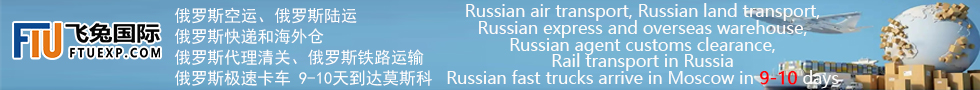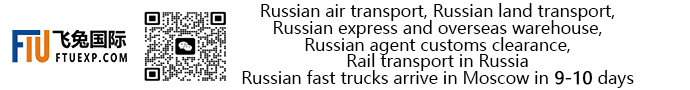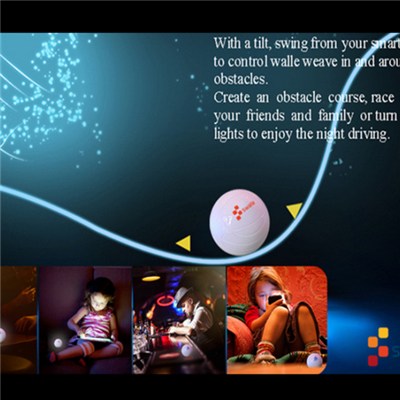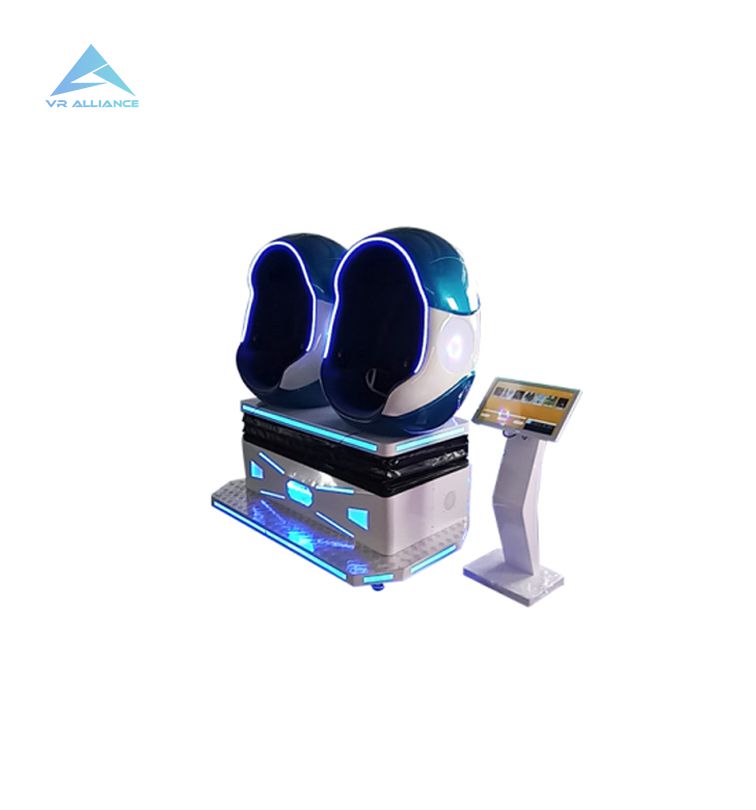Smart Bracelet User Manual
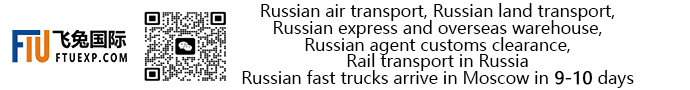

Smart Bracelet User ManualThe wireless Smart Bracelet Intelligent Bluetooth Bracelet will bring you a more wonderful,Website:, more convenient and safer life, and improve the quality of your life.Usage of Swalle Smart Wristband 1: Key functions description (pictures) 2: How to wear the bracelet (pictures)Specific operations1-1 Pairing and connection: Exert a long press on MFB of heads and release it until the display screen suggests "pairing". Then, search "Smart BT" with your Bluetooth and click to connect it. Some mobile s need the user to enter the password. At this time, the user may enter "0000". After the connection, the Bluetooth icon will be displayed on the time screen, as shown in Fig.1. 1-2 Bluetooth connection: Make sure the Bluetooth in your mobile is opened, press the MFB of the bracelet. Release your hand when seeing the screen flash. In the meantime, SMART BT will be displayed on the screen, as shown in Fig.2. Thus, the bracelet Bluetooth will be automatically connected to the mobile Bluetooth. 1-3 Connection to two mobile s at the same time: After being connected to the first mobile , turn off the Bluetooth of the first and then pair the second in accordance with the methods presented in 1.1. After that, turn off the bracelet and turn on the Bluetooth of the first . Restart the bracelet and SMART BT will be displayed on the screen (Fig.2). Release your hand and you will find that the bracelet connects to two s. 2-1 Time setting: Set the time on the time setting interface (Fig.3). Press MFB to enter the interface of time setting. At this time, you can see the clock flashing. Move upwards to increase the time and downwards to decrease the time. After the hour is set, press MFB and the system will automatically switch to the minute setting interface. After the setting, press "OK" on MFB. 3-1 Check and synchronization of address book: Enter the address book (Fog.4) and then the check and synchronization of address book (Fig. 5). After the synchronization, you can check the address book. Without the synchronization, the user cannot check the address book. When confirming the synchronization, a hint (address book synchronization) will be displayed on the mobile . Click OK. 4-1 Language setting: To set your favorite language, you can enter the menu in Fig.6 and select the language (as shown in Fig.7). 5-1 Step counter: Enter the step counter (Fig.8), click "OK" on MFB, and step counting will start. The figure will flash (Fig.9), and calorie (Fig.10) and distance (Fig.11) will be displayed. 6-1 Music play: Enter the music interface (Fig.12), keys like Stop, Play, Previous and Next (Fig.13) will be displayed on the interface. If you want to adjust the music volume, check the time interface (Fig.14). Exert a long press on the forward key to increase the volume and the backward key to decrease the volume. Adjust the volume to the degree you desire. 7-1 Touch usage: 1. When the screen is closed, touch the screen to check the time. Each touch will cause the screen to automatically roll over. 2. Touch the screen for 4-5 seconds, start the step counter quickly and the system will automatically enter the step counting mode. Exert another touch to automatically exit the step counter. If the step counting is suspended, a long press on the screen will make it continue with the counting. 3. Press the key to check the address book; you may also do this by touching the screen. 8-1 Step counter reset: Enter the step counting. If the figure does not flash, press MFB and the step counter will reset. 9-1: Call buttons using method:1 in the time display interface, double-click the MFB key, the end number of redial2 to the , click the MFB button to answer the , and then click the MFB button, hang up the 3 calls, double-click the MFB button, voice switch and mobile switching4 to the , the number, double-click the MFB button, refused to answer the 5, in the call, press the forward button to press the forward button, press the back button to increase the volume.Main Function of Smart Bracelet:Our Certification:Order Process:Payment and shipment:Company&Factory ShowFriendly Tips: If you find our tapes interested, please fill the below blank space your detailed requirements. Swalle’ s team would offer different solutions to you within 12 hours. Free samples are also available.
Other supplier products
|
|
Keyring Finder |
Swalle Technology Co.,Ltd is one of the leading China keyring finder manufacturers and suppliers. Welcome to wholesale products from us..Website: |
|
|
App Controlled Wireless Robotic Ball |
App Controlled Wireless Robotic BallSwalle app is matched to Swalle remote control ball through bluetooth. the RC ball can be controlled by this ap... |
|
|
Remote Control Finder Beeper |
Remote Control Finder BeeperNot only can the Swalle key finder track down your missing keys or lost iPhone,Website:, it can alert you with a 80dB a... |
|
|
Best Smart Wearable Devices |
Best Smart Wearable DevicesHealth Tracker Wearable is a device that is starting to gain more and more popularity over the course of 2016. Something... |
|
|
Best Smart Led Light Bulb 2016 |
Best Smart Led Light Bulb 2016Swalle Bluetooth Light Bulb offers consumers massive boosts in efficiency and longevity over the incandescents it was... |
All supplier products
Same products