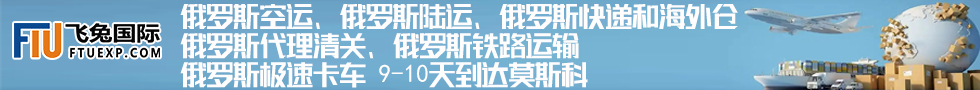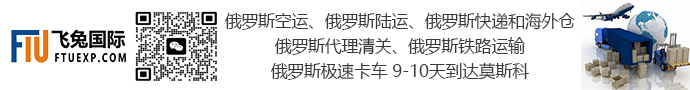T1000 Handheld Inkjet Printer Handheld Printer manufacturer
T1000 Handheld Inkjet PrinterHandheld Printer manufacturer
ⅤIntroduction of operation
Please turn off the handheld printer while installing the ink cartridge. Press the side switch and then insert to the slot.
“LOCK”: In the locked state, content cannot be dragged.
“DRAG”: Click "LOCK" to switch to "DRAG" state, drag content to any position. To adjust the font size to the finest, add up to seven lines.
“+ADD”: Add text, picture, time, etc
“EDIT”: Click your edit text first, then click the “EDIT”, will enter to the editing interface. You can adjust the size,
Pitch, font format, and dot matrix.
“DEL”: Delete current text.
“SET”: Set the system. Generally do not need to change settings, control printing standard - quality - black, look at the individual needs adjustment.
“Manage”: To create a new template to save the information content.
“Clean NOZZ”: Cleaning nozzle function.
1) “Clean NOZZ”: Click interface "cleaner nozzle" to achieve cleaner nozzle function.
2) Click “SET” button, enter the setting backstage interface.
Prejet: “Close” means Turn off the quick cleaning function.
“No move” means Just press the Print button before printing to quickly clean the nozzle function.
Print CTL: “Standard” means 300dpi, “Quality” means 600dpi, “Bold” means bold the font.
“L->R”means printing from left to right.
“R->L” means printing from right to left.
Adjusting the print delay interval, the smaller the value the shorter the delay.
Click “Set Time” button, can reset the time of system.
Language includes EN/S CN/ T CN/ Czech.(Updating the language)
Click “manage” button, you can store different content information templates. You can switch to your content at any time.
“New” means you can set up a new template, typing the information you want to print. It will save automatically.
“copy” means copy a same template
“Rename” means rename the template.
“DEL” means delete the file.
“Select” means select your file.
Select your file, includes text, QR code, BAR code, Picture, Time,and count.
Click “TEXT”button, you can add Chinese, English, number and date
The font of text:
Enter the text font, there are three vector fonts and three kinds of Bitmap fonts. Bitmap fonts is adjustable.
Vector font effects are as follows:
Character size adjustment:
The first sliding bar, to adjust the size of the current text. Or directly input a value, range: 20 to 180
Setting of bitmap fonts:
Click “Vector font” switch to “Bitmap font”. The second sliding bar, to adjust the size of the current text. Or directly input a value, range: 5p,7p,11p,16p,24p,32p. Small point,middle point, big point. For Chinese, it can only print with 11p and 16p.
Character spacing adjustment:
Third slide bar, can adjust the spacing between each character.
Click “QR”,you can input website, number, text,etc. NOTE: if you need to input the code of need to input with “picture”.
Click “BAR”, then input the number. You can choose five type of bar code. Including Code128, code39, EAN8/13, UPCA, ITF(2of5)
Steps are as follows,
1) The biggest size is 800px*150px(px means pixel). You need to set the size of the picture firstly.
2) Use windows system- accessories- paint, Save as type will be “Monochrome Bitmap(*.bmp,*.dib)”.
3) Then input the picture to U- disk. U disk connected to the handheld printer, then Click “Pic” to choose your file from the u disk.
Click “Time” button, it will print the current time.
Click “CNT”. Calculator: counter, serial number, record number of prints, click on parameter settings, 1-8-bit variable sequence number, end value up to 99999999.
Turn on the power switch, after the system starts, press the print button on the handle. Blue light means printing. You should press the button while printing. There will be a “Di” prompt tone during printing and after printing.
Note: The main menu of the printer recently has been upgraded, will be some difference between the specification and operation. But the actual function don’t have any change, we will have subsequent updating in the future.
Attention:
1) At the beginning of interval printing(non-continuous), the first word might be blurred.
Due to the fast drying ink, all of the handheld printer meets the same problems.
2)Add “Prejet” function.
Choose “No move” in the prejet. Then you can press the print button before printing. It will quickly clean the nozzle.
If you want a deeper color, please choose “quality” or “bold”.
The company was founded in 2012, handheld printerand printer chip are our main product, at the same time, our seabird camera is also very popular in the international market.
For more product information, please click here.
在线联系供应商
Other supplier products
| Seabird Camera cheap Sports camera supplier | Seabird Cameracheap Sports camera supplier Safety Guide 4k sport Camerafor sale Basic Instructions Press and hold the power button for 3 seconds to... | |
| T2000 Handheld Printer touch screen Handheld Printer | T2000 Handheld Printertouch screen Handheld Printer Ⅴ touch screen Handheld PrinterIntroduction of operation Please turn off the handheld printer ... | |
| T1000 Handheld Printer Portable Handheld Printer | T1000 Handheld PrinterPortable Handheld Printer ⅤIntroduction of operation Please turn off the handheld printer while installing the ink cartridge... | |
| T1000 Handheld Printer Handheld Printer with USB port supplier | T1000 Handheld PrinterHandheld Printer with USB port supplier Ⅵ BAR code Handheld PrinterSolution of common problem 1) Please confirm whether the ... | |
| T1000 Handheld Printer Handheld Printer China | T1000 Handheld PrinterHandheld Printer China count Handheld PrinterSolution of common problem 1) Please confirm whether the printer display data. ... |
Same products
| Custom Crossbody Bags Manufacturer | 卖方: 854667 | Custom Crossbody Bags Manufacturer Custom Crossbody Bags – Designed for Your Brand, Ma... | |
| Waist Bags Manufacturer | 卖方: 854667 | Waist Bags Manufacturer Custom – Your Logo. Your Style. Our Expertise. If you're ... | |
| Zirconia Ceramic Foam Filter For Steel And High Alloy | 卖方: Hebei CangChen Imp.& Exp.Trade Co.,Ltd | are used forfiltration of all types of steel like unalloyed, low alloyed, stainless and high-allo... | |
| oil filter element LH0240D010BN3HC China replacement supplier | 卖方: DONGFANG YOYIK (DEYANG) ENGNIEERING CO; LTD | "oil filter element LH0240D010BN3HC China replacement supplierSold by YOYIK. Deyang YOYIK is a pr... | |
| Lead Acid Replacement Battery | 卖方: 00000 | Lead Acid Replacement Battery Lead Acid Replacement Battery A is a battery designed to re... |