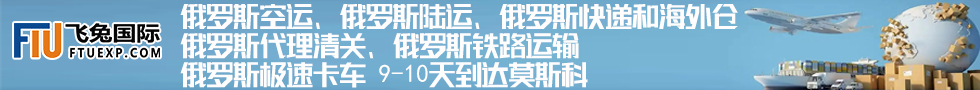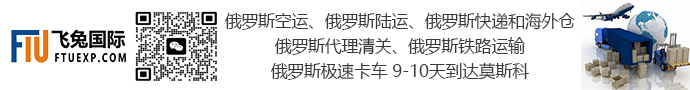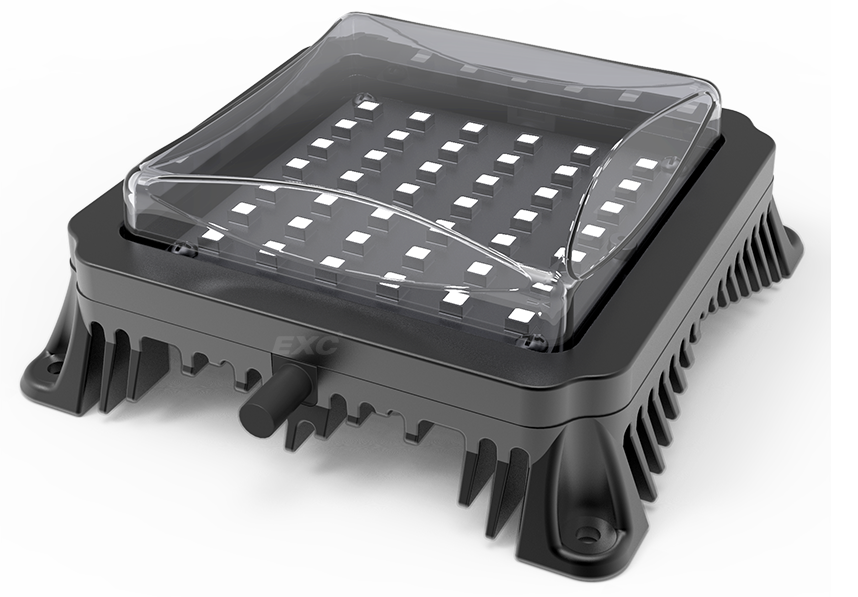Phone Remote Control Robotic Ball
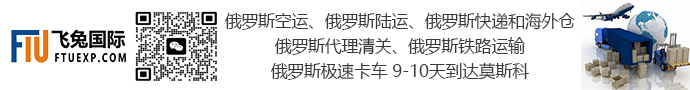

Phone Remote Control Robotic LED Ball GamesIn consumer electronics,Website:, the mobile remote control is a component of an electronic device such as a television set, DVD player, or other home appliance, used to operate the device wirelessly from a short distance. Remote control is a convenience feature for the consumer, and can allow operation of devices that are out of convenient reach for direct operation of controls.Remote controls for these devices are usually small wireless handheld objects with an array of buttons for adjusting various settings such as television channel, track number, and volume. For many devices, the remote control contains all the function controls while the controlled device itself has only a handful of essential primary controls. Commonly, mobile remote control are realized via bluetooth. Remote control has continually evolved and advanced over recent years to include Bluetooth connectivity, motion sensor-enabled capabilities and voice control.Swalle APP-enabled Toy is Intelligent and well-rounded. Create obstacle courses, upgrade family game night with multiplayer fun. This virtually unstoppable companion is waterproof, pet-proof, and ready for any adventure. It's time to upgrade your play.Intelligent Ball Game Functions:1, DrivingControlling the speed and directions of the Swalle B1 ball though bluetooth2, GamesPiano game. Pet model ball game and golf ball game can be played.3, Music playSwalle B1 will shine in different colors according to the tempo of the music in the decive.4, SettingSet the color, speed. Turning degree and brightness of Swalle B1.Remote Control Ball Features:Max remote distance: 35 meters(without obstacles)Compatible devices: IOS system and Android 4.3 system aboveCharging time: 3 hoursUsing time after full charged: 5 hoursBall diameter: 61 mmAccessories: User manual, charger, charger baseWaterfproof: Yes, can swim in the waterHow to play Smart Robotic Ball?1. Install the software (downloaded from APP STORE, GOOGLE PLAY or our COMPANY WEBSITE).2. Open the software and have the robotic ball activated (by bluetooth).3. Enter into different interfaces to perform different functions.4. Have fun with the robotic ball.Details can be found in the User ManualWelcome inquiry and questions:E:
Other supplier products
|
|
|
Swalle Technology Co.,Ltd is one of the leading China dog toys manufacturers and suppliers. Welcome to wholesale cat toys, toy dogs, pet toy produc... |
|
|
|
Swalle Technology Co.,Ltd is one of the leading China rc hobby manufacturers and suppliers. Welcome to wholesale rc toys, remote control toys, remo... |
|
|
|
Best Home Bluetooth SpeakerSwalle Bluetooth Wireless Speakers combines LED energy-saving lighting and sound technology together. The outer ring is ... |
|
|
|
Swalle Technology Co.,Ltd is one of the leading China learning toys manufacturers and suppliers. Welcome to wholesale products from us. |
|
|
|
Swalle Technology Co.,Ltd is one of the leading China creative bluetooth speakers manufacturers and suppliers. Welcome to wholesale creative blueto... |
供应产品
Same products