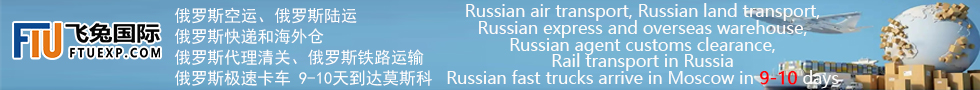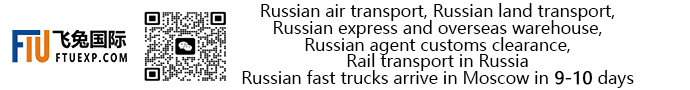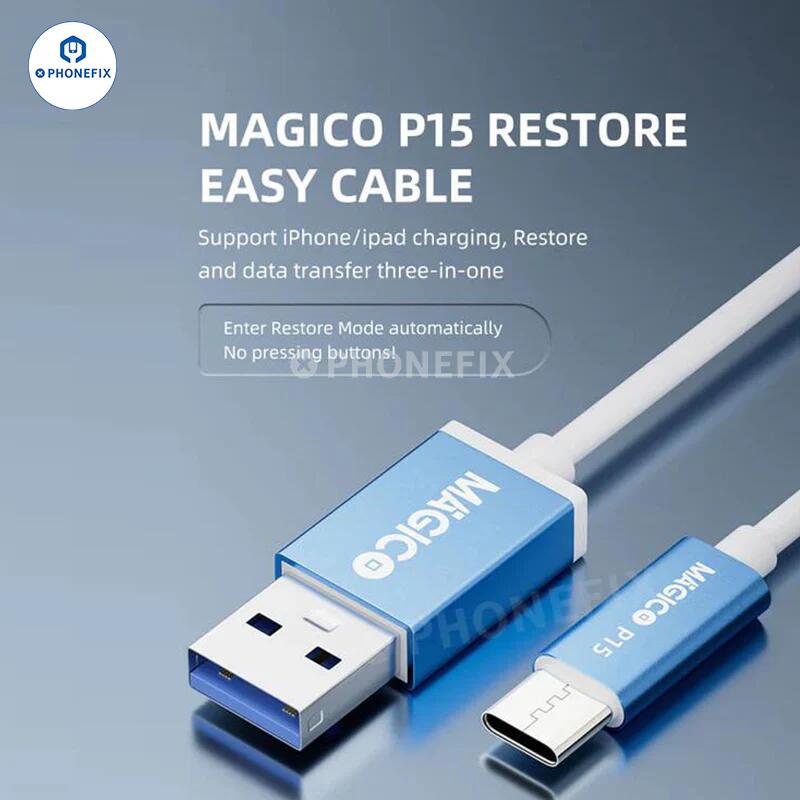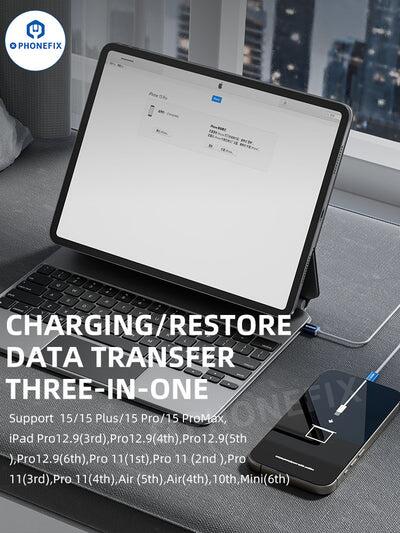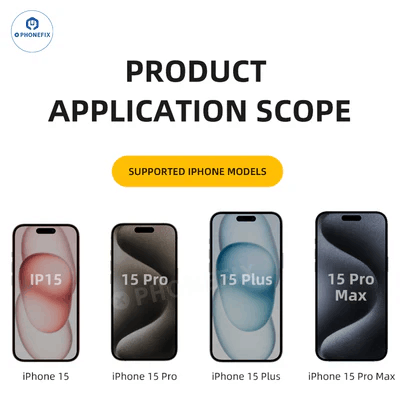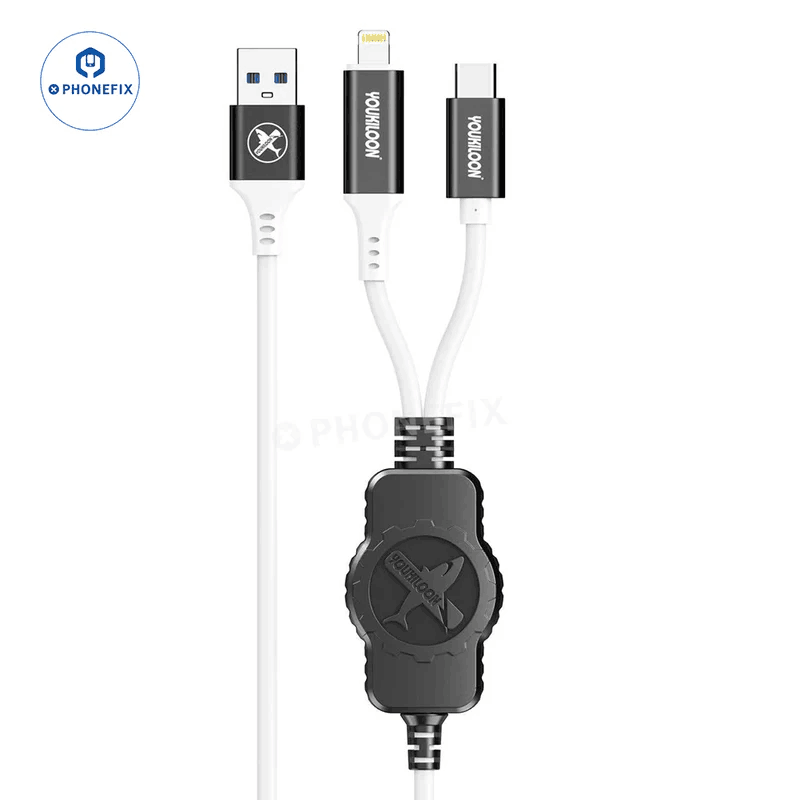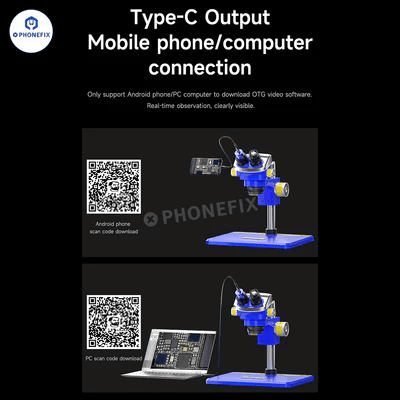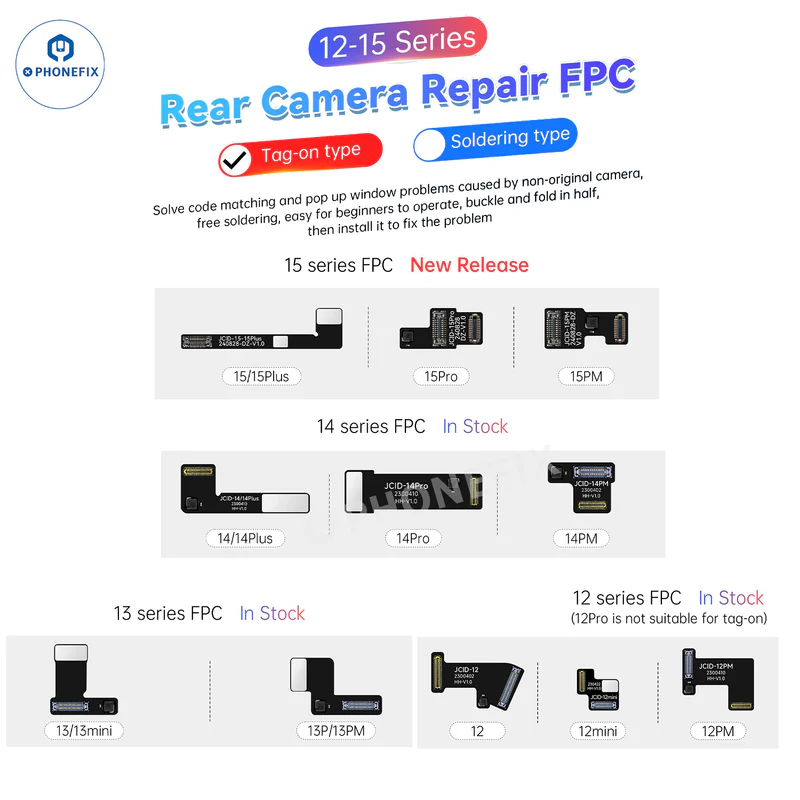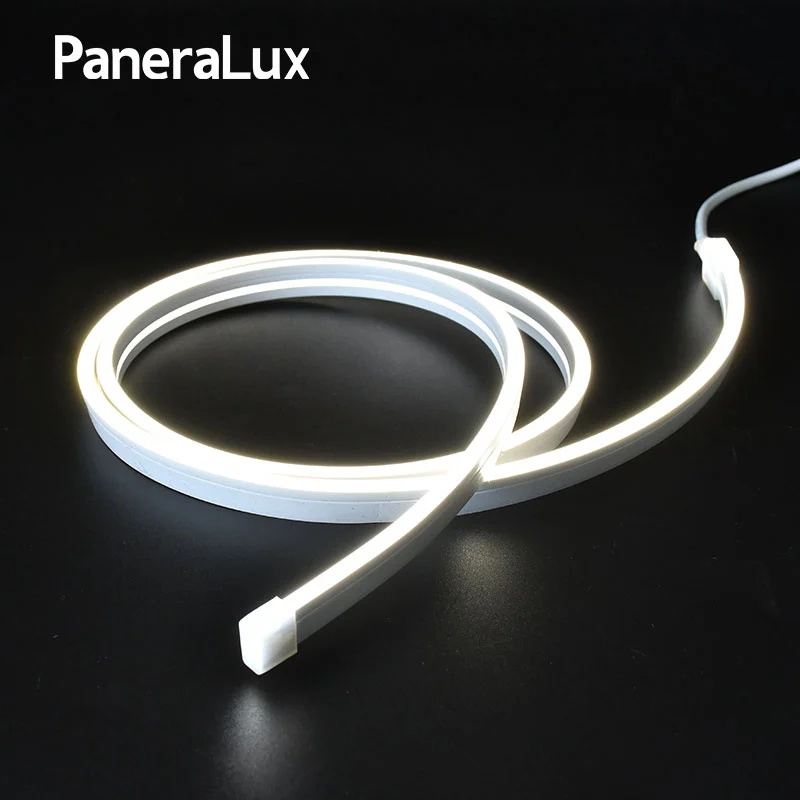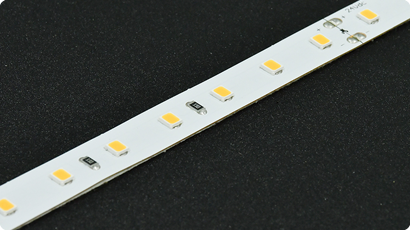Magico P15 Restore Easy Cable for iPhone iPad Enter DFU "Restore" mode automatically. Magico P15 USB to Type-C Restore Charging Data Transfer 3-in-1 Cable for iPhone 15 series/iPad, supports iPhone / iPad charging, Restore, data transfer, Enter Restore Mode automatically no pressing buttons.
P15 Magico Restore Easy Cable for update or restore your iPhone iPad.
FAQ About MAGICO P15 Restore easy Cable.
1: What's Magico P15 Restore-Easy? What function does it have?
MAGICO P15 Restore-Easy is a must-have for restoring iPhone / iPad automatically and checking device Serial Number in batch quickly. After powering off your iPhone / iPad, connect it to a MAGlCO P15 Restore-Easy cable, your device will enter Restore Mode automatically. The whole process takes only 2-3 seconds. No pressing buttons! No replacing cables! Restoration is easy, fast, and effective!
2: In restoration of iPhone/iPad, why do we prefer a Magico P15 Restore-Easy than an Apple USB Cable?
Without using Magico P15 Restore-Easy, we can also use an Apple UsB cable torestore an iPhone / iPad that can be turned on normally. However, an Apple USB cable can NOT restore iPhone / iPad motherboards or mal-functioning devices, suchas devices that can't be turnecon automatically after being connected to an Apple USB cable, devices with mal-functioning touch, broken LCDs or buttonsFor an iPhone /iPad that can be turned on normally, the process of using an Apple USB cable to restore is complicated and time-consuming.In order to enter RestoreMode, one must complete the following 4 steps in a strict order:
(1)Power off iPhone / iPad;
(2)Plug in the Apple 15 UsB charging cable on the computer,charger,or powerbank
(3)On iPhone 15, press the volume up button once, release, press the volume down button again, release, connect the data cable, press and hold the power on buttonand do not let go, until your iPhone / iPad enter "Restore" mode, release the button.
(4)Wait until your device shows it has entered Restore Mode, release the button(s)
3: Which models does MAGICO P15 Restore-Easy support?
MAGICO P15 Restore-Easy supports i 15/15Plus/15Pro/15ProMax, Pad Pro12.9(3rd generation), Pro12.9(4th generation), Pro12.9(5th generation), Pro12.9(6th generation), Pro 11(1st generation), Pro 11 (2nd generation), Pro 11(3rd generation), Pro 11(4th generation), Air (5th generation), Air(4th generation), 10th generation, Mini(6th generation), etc.
4: What conveniences does MAGICO p15 Restore-Easyv bring to iPhone / iPad technicians, geniuses, and wholesalers?
(1)Automatic restoration of devices that function normally. No pressing buttons, no replacing cables.simple, fast, and effective.
(2)Support automatic restoration of mal-functioning devices, such as devices that can't be turned on automatically after being connected to an Apple USB cable devices with mal-functioning touch, broken LCDs or buttons;
(3)Support automatic restoration of motherboards without having to install buttons.
(4)Support automatic restoration of motherboard layers: together with15/15Pro/15Mini/15Pro Max layered tester, after being separated iPhone15/15Pro/15Mini/15Pro Max motherboard top & bottom layers can enter Restore Mode without being repeatedly disassembled and reassembled. There's noneed to install buttons either.
(5)After entering Restore Mode, you can check device Serial Number by connecting ito iTunes or i4. Magico P15 Restore-Easy is a fast solution for checking S/N in big quantity, it's a must-have for iPhone / iPad warranty and for switching s.
5: Can iPhone / iPad enter DFU Mode automatically with MAGICO P15 Restore-Easy?
With MAGICO P15 Restore-Easy, your iPhone / iPad can only enter Restore Mode and can NOT enter DFU Mode automatically. lf your device is stuck in a loop after updating the operating system or has data so corrupted that it won't run properly, Recovery Mode is your first choice. DFU or Device Firmware Upgrade Mode is mostly used when one needs to downgrade the version of the iOS running on the device jailbreak the device, or fix a device that won't start up past the Apple logo. For most ordinary uses of iPhone / iPad, you won't need DFU Mode. Recovery Mode is usually the only thing you'll need. it's important to remember that it's potentially dangerous to use DFU Mode. Using DFu Mode to downgrade the iOS or jailbreak the device can damage it and violate its warranty.