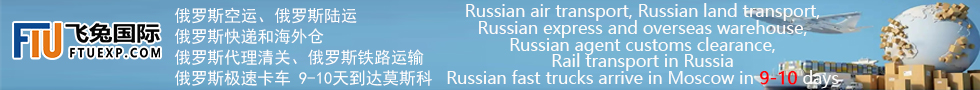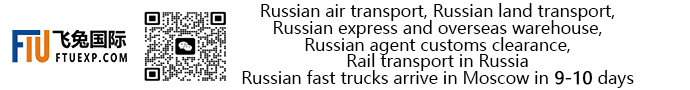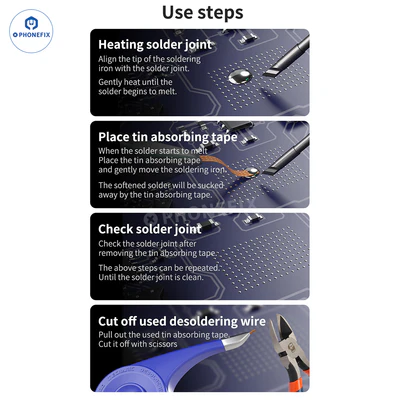Mechanic SR20 desoldering wick halogen-free, ultra-low residue, clear and transparent desoldering wire with anti-hot thumb wheel controlled dispenser and stainless steel spout for various electronic component tin absorption, such as mobile motherboard repair, iPad/tablet circuit board and other electronic items.
Features:
1. Mechanic SR20 desoldering wire 2M length 1.0/1.5/2.0/2.5/3.0/3.5mm width, an effective desoldering tool for electronic repair and assembly.
2. Easy to use, easy to operate, suitable for all kinds of electronic components and precision electronic equipment repairs that require desoldering.
3. Halogen-free, low residue, easy to clean.
4. Moderate hardness, not easy to spread, fast desoldering speed.
Attention:
1. Control heating time:The heating time should not be too long to avoid damaging the circuit board or components.
2. Avoid overheating:Excessive heating may cause component damage or circuit board deformation.
3. Appropriate strength:When removing the tin absorbing tape, the strength should be moderate to avoid pressure on the solder joint.
4. Use solder wire:In the process of tin absorption, solder wire can
be used together to help absorb more solder.
Product Parameter:
Model: Mechanic SR20 Desoldering Wire.
Width: 1.0/1.5 /2.0/2.5/3.0/3.5mm.
Meters: 2.0m.
Applicable to: Remove residual solder.
Usage steps:
1. Heating solder joints:Aim the tip of the soldering iron at the solder joint and gently heat it until the solder begins to melt.
2. Placing solder wick:When the solder begins to melt, place the solder wick and gently move the soldering iron, and the softened solder will be sucked away by the solder wick.
3. Check solder joints:After removing the solder wick, check the solder joints to make sure the solder has been removed. You can repeat the above steps until the solder joints are clean.
4. Cut off the used solder wick:Pull out the used solder wick and cut it off with pliers.