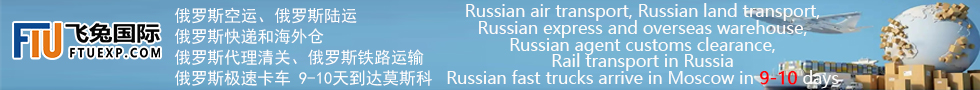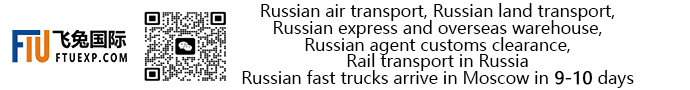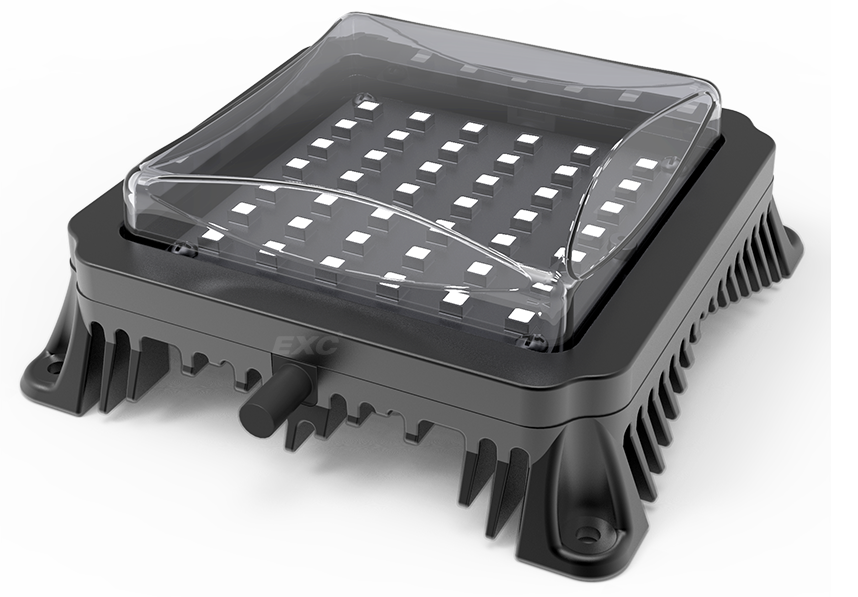Th Packet Control Bulb
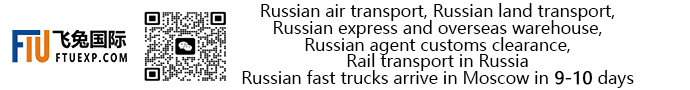

1. Product Introduction
Easy Operation, please install Mi.light LED Bulb just the way as the common incandescent light bulb or energy saving light bulb, after installation, you can realize the wireless operation between the remote and light bulb, on/off, dimming and color temperature changing, no additional antenna needed.
Caution: Mi.light LED Bulb with Remote Control does not apply to all the lamps with dimming functions.
Caution: Mi.light LED Bulb’s Control System is independent, only workable with our product, not compatible with common energy saving lamp, incandescent lamp or led remote controllable lamp made by other factories.
For customer’s convenience, our factory not only offers the basic combination of two led bulbs and one remote control, but also offers single led bulb or remote control.
Key Functions:
2. First Operation
If this is the first time of using our product, please follow the below steps to finish the installation correctly.
2.1 Battery Installation
Please take out the remote control and carefully press the battery cover to pull the cover out of the remote control.
Please install two pcs of AAA batteries as is shown on the picture, please exactly match the positive and negative pole.
Please put the battery cover back and install tightly.
Caution: Due to the uncontrollable factors, battery is not along with
our product, we are sorry for the inconvenience.
2.2 LED Bulb Installation ( Please hold the medal part of the bulb during operation!)
Please take the led bulb out from the package
Please switch off the power before installation
Please replace the original light bulb with Mi.light led bulb
Please switch on the power, the led bulb lights under normal circumstances
2.3 Remote and LED Bulb programming(code matching& code clearing), Group Division and Control l
( Only on condition that the remote is programmed to the led bulb, it can operate the bulb, besides Mi.light control system can group different lamps ( at most 4 groups) , and operate separately, please refer to the below pictures.
Please make sure that the battery and bulb installation is done.
Programming(code matching& code clearing) and Group Division
Please choose the lamps which you want to program with the remote, then switch off the power, please switch on
the power again after 10 seconds, please press this key on the upper side( channel-on) once( within 3 seconds)
the moment you see the light is on. The lamp blinks three time when it’s done.
Please just repeat the above steps to program more lamps with the remote as needed.
Group Division with the remote
After the programming and group division, the below wireless control can be realized.
Please switch on the power
Please press the “all -on “button, , all the lamps are on.
Please press this central control panel , , up and down, dimming function; left and right, color temperature changing.Please press this “all -on “button, , and hold for a while, all the lamps can get brightest.
Press the all off button, , althe lamps are off.
Please press the corresponding group button to operate the exact group which you want.
Please press central control panel, , up and down, dimming function; left and right, color temperature changing( for the exact group).
Press the “channel-on” button of each group, , and hold for a while, all the lamps can get brightest( for the exact group)
Press the “channel-off “button of each group, the lamps are off ( for the exact group)
1: If you need to operate more than two groups ( not more than four groups) at the same time, please press the “all-on” button, turn on all the lamps, then turn off the groups which are not needed, then use central control panel , , to operate.
2:When the power is on, the led bulb is turned off by the remote, it switches into standby mode, the power consumption of each lamp is 0.3W under this state.
1. Resume function. The previous settings are resumed while you switch on the power on or turn on the bulbs again.
3: If you turn off the bulbs and switch off the power, the previous setting (before the bulbs are turned off)is resumed when you switch it on .
If you turn off the bulbs or switch off the power under the night light mode, the previous setting before the night light mode is resumed when you switch it on or turn it on .
Please switch off or switch on the power as needed.
④Night light mode
Mi•light Bulbs release the soft light like moon light with night light function. Good for sleep, energy-saving when used in corridor.
Press “all off” button for a while, all bulbs are switched into night light mode at the same time
Press “channel-off” button of each group for a while, all bulbs of this group are switched into night light mode at the same time
Each bulb consumes 0.4W under the night light mode
⑤Remote and LED Bulb programming(code clearing), Group Division
You can change the previous settings and regroup the bulbs as needed by matching code. But you have to clear the address code before it.
Please choose the bulb that you want to clear the code , switch off the power and press the “all-on”-button or “channel-on” button 5 times within 3 seconds when you switch it on again after 10 seconds. If the light blinks 6 times, it indicates the code clearing is successful.
You can match the code and regroup the bulbs as Number .
3.Replacement ,Addition and Reset
3.1 Battery replacement
The remote can be used directly after reloading the batteries, the previous settings are resumed.
3.2 Replacement or Addition( for bulb)
Please follow the below steps to rematch or regroup when you need to add new bulbs or replace the original ones.
Please switch off the power of the bulb which you want to replace
When you want to replace the bulb, please hold the metal part to make it.
Please take out the bulb and screw into the lighting fixture carefully.
Please switch it on
Please set the new bulb as No. 2.3.
3.3 Replacement or Addition( for remote)
Please set the new remote after installing the batteries as No. 2.3.
Remarks: Each Mi•light bulb can be controlled by 4 remotes (Max.). When you use another remote (the fifth one) to match the code with the same bulb, the four former remotes can not operate the corresponding bulb any more.
4. FAQ
Question 1: When I turn off the bulb with remote, does the bulb consume the power?
Answer1: Yes, 0.3W/bulb.
Question 2: How many bulbs can be controlled by one remote?
Answer 2: Each remote can control countless bulbs by matching code, so can each channel.
Question3: Can I use two or more remotes to control one bulb or one group of bulbs?
Answer3: Yes, 4 remotes(Max.) can control one bulb or one group of bulbs.
Question4: What’s the remote distance and frequency?
Answer4: The remote control system is designed according to IEEE 802.15.4, remote distance is 20 meters, frequency is 2.4GHz
Question 5: Does the remote have to point at the LED bulb when I use it to control the light?
Answer5: No, RF signal has the penetrating power.
5. Fault&Solution
Fault phenomenon 1: The bulb doesn’t respond to the remote?
Please check as the below steps:
Please check if the power is switched on
Please check if the batteries of the remote are normal
Please check if the bulb is matched with the remote.
Fault phenomenon 2: The bulb changes unexpectedly itself
Possible reason: The bulb may be controlled by another remote.
Solution: You can solve it as No. 2.3⑥.
6.Discard
Please deal with the used products according to the local regulations.
Please take out the batteries before you discard the remote, the used batteries should be dealt with according to the local regulations.
7.Technical Parameters
Item No. Picture Voltage( V) Frequency(
Hz) Power(
W) Lm Light effect
(Lm/w) Color temperature
(K) Lifespan PF
(cosΦ) Current(
mA) Max diameter(
mm) Max Length(
mm) Lamp base
86-265V 50-60 6 560 70 3000-6500 50000 0.65 35-65 60 120 E27
E26
Other supplier products
|
|
анион светодиодные лампы |
1. The main function of anion
(1) Improve the air structure
One people need about 13 billion pieces of anion, but there are only 0.2 to ... |
|
|
Th Packet Control Bulb |
1. Product Introduction
Easy Operation, please install Mi.light LED Bulb just the way as the common incandescent light bulb or energy saving light... |
All supplier products
Same products
|
|
led garland curtain light |
Seller: linhai beichen lighting co.,ltd |
voltage: 220V Plug: Europ plug width: 3m/6m height: 3m/2.5m/2m total LED: 300L/ 600L/...
... |
|
|
led garland curtain light |
Seller: linhai beichen lighting co.,ltd |
voltage: 220V
Plug: Europ plug
width: 3m/6m
height: 3m/2.5m/2m
total LED: 300L/ 600L/...
... |
|
|
LED Pixel Light EXC-P130DM0 |
Seller: Shenzhen EXC-LED Technology Co.,Ltd |
SPECIFICATION OPTICAL PARAMETERS
LEDBrand:
CREE, Lumileds, Osram, Epistar, Taiwanseries
L... |
|
|
18W LED Panel Light |
Seller: Zhongshan Bubuweiying Lighting Appliance Co., Ltd. |
18W LED Panel Light,Led Panel Light |
|
|
16W LED Panel Light |
Seller: Zhongshan Bubuweiying Lighting Appliance Co., Ltd. |
16W LED Panel Light,Led Panel Light |