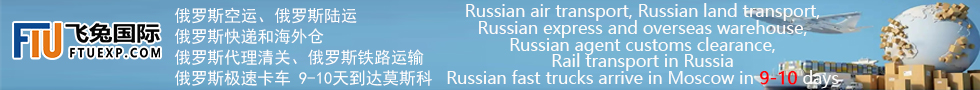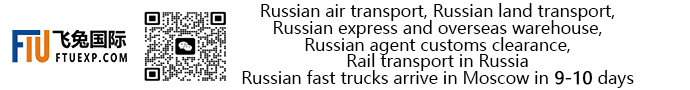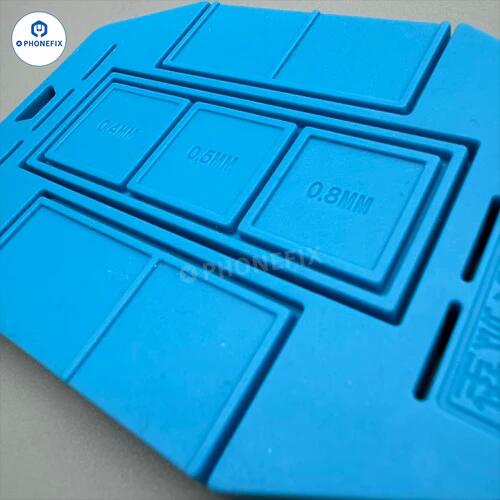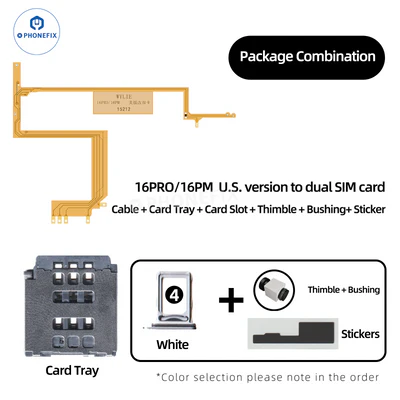ULTRASNOW SIMHUB QPE Card Sticker unlock 5G iPhone 12/13/14/15/16 series celluar service. QPE 5G unlocking card supports iPhone 12-16 Pro Max SA 5G, hotspot available, stable telecommunications, HD calls, no plug-in required to load 5G.
Please Note:
1. QPE mode requires 5G devices and can only be used with eSIM (small white card).
2. For China Mobile and China Unicom users, stability is not guaranteed. Loading 4G5G may cause LTE to drop, and it takes about 1 minute to re-lock.
3. For China Telecom users, stable use of 4G+5G high-definition volte, any QPE may have problems such as game 460 and power consumption.
4. Recommended for professionals only.
QPE card sticker eSIM unlocking (installation guide):
1. Download the certificate.Connect to WIFI, turn on the camera, and scan the Chaoxue QR code to download the certificate.
2. Install the certificate.
3. Trust the certificate (necessary operation).Enter the settings-general-about -certificate trust settings.
4. Configure WIFI proxy.Settings-WIFI-click on the WIFI you are connected to-pull to the most spare-configure proxy-select manual-enter the server and port-save (click save to take effect)
Server: qpe.simhub.cn
Port: 12345
After setting the above steps, please open the camera APP and scan the installation environment detection QR code below to check whether it is effective.
If it prompts "When the current environment can install eSIM", proceed to the next step to scan eSIM.
If it shows "non-private link", it is because your certificate is not installed and trust is turned on, please proceed to the third step.
If it shows "eSIM cannot be installed in the current environment", please check whether your ip proxy setting input is correct. If it is correct.
5. Add cellular number (add e-SIM).Note: If your is modified by someone who removes the e-SIM, you cannot scan the code and this solution does not apply.
Enter Settings-Cellular Network-Add Cellular Number.
1. Scan your eSIM QR code (the QR code you purchased when placing an order cannot be disclosed to others), get the QR code in your order, please open m.simhub.cn and log in with the mobile number you used when placing the order, you can see the list details and check the eSIM.
2. Click "Add Cellular Number", some will show Add eSIM, confirm to add this number.
3. After downloading the eSIM, ios will carry out the eSIM plan, and it will show "Connecting to the network" to indicate that the installation is successful.
Device requires card slot, separate code, after installing the code, the chip operation with qpe is also required, QPE Mode is selected, and supported iPhone 12/13/14/15/16 series.
Installation Methods:
Folding version:
Step 1: Place the missing corner of the card sticker in the card tray.
Step 2: Press the SIM card in the direction of the missing corner to bend the card sticker, then press the raised part of the card sticker against the gold finger of the SIM card and carefully insert it into the .
Regular version:
Step 1: Place the protruding tail of the card sticker under the card tray.
Step 2: Place the SIM card in the direction of the missing corner
Insert it into the card tray.